Shop
Dear Customer,
Please read the following instructions before entering the shop.
Selecting Charts
Our shop is offering more than 50,000 different electronic charts and chart products in different
formats.
In order to conveniently select the correct and most suitable charts for your voyage, you can use
the Graphical
Chart Selection Tool or select your chart product from the menu on the left.
Graphical Chart Selection Tool
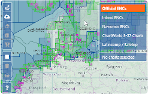
What is required to process an order?
When you enter the shop you can browse the individual chart products and select those that are of
interest. Once you are ready to place an order you will be asked to either register in our shop or
sign in (if you are a registered customer already).
To register in our shop you will be guided to the ePortal and
we ask for
some
information, such as
address and contact details. This is to be done only once, as you will get a user name and password
for all orders that follow. You can register right now, or at a later stage if you prefer to browse through
our
product portfolio first. If you decide to register right now, we recommend to also register your
software application before you return to the shop. The following paragraph describes what to do.
To enable us to provide you with the correct data formats, we also need you to register the software
(also referred to as an "installation") you want to use. This is also done in the ePortal - you just need
to
log in and follow the new installation procedure. During this process you will be asked to enter the
S-63 ENC User Permit and/or the Hardware ID. Kindly make sure that this information is at hand when
registering in our shop.
For Orca Pilot X installations we provide a dedicated software registration procedure in the
ePortal.
For purchasing charts you need a credit card (Master/Visa).
Management of your account via the ePortal
All registered users can access the ePortal to manage their account. During the registration in the
ChartWorld shop, an ePortal account will be created. Use the ePortal to review your orders and
registered installations, check your account settings, change your login data, etc.
The ePortal is also used to register additional software installations and provides a dedicated
registration link for Orca Pilot X.
Chart Type
Charts can be ordered in two different formats.
Based on the details you have given, we will automatically select the best choice for
you.
| S-63 |
official format which can be used in all navigation systems which are able to read ENCs |
| directENC |
a format (SENC) which makes handling and loading charts much easier.
Please contact the navigation system manufacturer or ChartWorld, to get confirmation on
whether this format is supported
|
Please use the left menu items to enter the shop or click here.